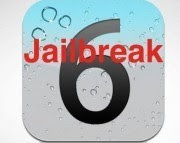
If you have been having issues with your keyboard shortcuts not working properly after jailbreaking iOS 6. x then we have a couple of solutions that might just help you solve the problem.
It seems that a growing number of jailbroken users are having issues with previously setup keyboard shortcuts not functioning as they should, if at all. Being able to set up shortcuts on your iOS device is really handy especially for email addresses and such. When things go wrong however, they can be a chore to fix.
We still don't know why this issue has occurred and it could possibly be because of how the jailbreak works, or because of a jailbreak tweak having compatibility issues with this feature. The good news is that there area couple of workarounds available that can fix these issues. If you are having issues with the your iPhone keyword then why not try these fixes for yourself.
Fix 1:
Go to Settings > iCloud> Documents & Data. Toggle the switch to Off and allow your system to update. Next go to Settings > General > Keyboard and delete of all your installed keyboard shortcuts. Then go back to Settings > iCloud > Documents & Data and toggle the switch to On to re-enable Documents syncing through iCloud. You will need to reboot your device after this which may take a little bit of time but all of your shortcuts will be restored and should be functioning normally again.
Fix 2:
Go to Settings > General > Keyboard and select the keywords option. Select the currently enabled keyboard and change it to a different language. Without leaving the keyboard settings panel, re-select the native keyboard that you were originally using. Next go into a text editor and try some of your keyboard shortcuts and you should find that they are all working normally again.
As mentioned, we don't know why this is happening and there hasn't been any official word from the jailbreak Dev Teams. This does however seem to be a widespread issue with keyboard shortcuts on devices with the Evasi0n jailbreak iOS 6.1.2. Many people consider keyboard shortcuts to be very useful so these quick fixes should help to get everything back up and running. If you are having this issue and you have solved it using another method please do let us know so we can share it with everyone.









